This "how to" assumes you already have your button code.
You put the code for your button in between the text area tags:
<center>
<textarea rows="3" cols="30" style="overflow: auto;">
YOUR BUTTON CODE GOES HERE
</textarea>
</center>
We like to put this "cut and paste" box just below the code for the button so that people can see the button that they are going to get when they cut and paste the code.
The Details
Adjust the cols="30" to control the width
style="overflow: auto;" controls whether you see a scroll bar or not change "auto" to "hidden" to hide the scroll bar






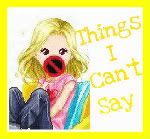





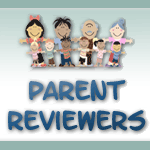
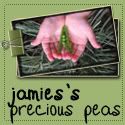











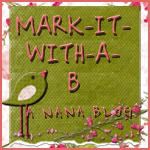








0 comments:
Post a Comment